| Home |
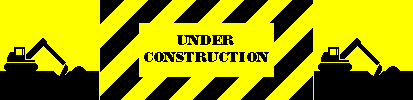
NOTE: NOTE: |
This procedure was written for the IBM 5150 motherboard and the IBM 5160 motherboard. The IBM 5155 contains an early 5160 motherboard, so treat the 5155 motherboard as a 5160 motherboard. |
| • | Try re-seating the socketed chips, in case there is a poor connection between a chip and its socket. If in the re-seating process, you decide to fully remove the chip from its socket, then when putting the chip back in, ensure that you do not accidentally bend a pin up underneath the chip. |
| • | Are the socketed chips plugged in the correct orientation? |
| • | If you have access to known-good replacement chips, try swapping those into the sockets. |
| • | If you acquired the motherboard in a faulty state, then consider the possibility of incorrect chips (i.e. bad attempted repair). An incompatible RAM chip is an example. |
| • | If present, remove the 8087 math co-processor chip (an optional chip). After removal, set switch 2 in switch block SW1 to the ON position. The 40-pin socket for the 8087 is adjacent to the 8088 CPU chip. |
| • | For something to appear on-screen, the IBM BIOS ROM only requires RAM bank 0 to be populated. Therefore, remove the RAM chips from RAM banks 1, 2, and 3 - see here. After doing that, in the case of the IBM 5155/5160, also set the two relevant switches in switch block SW1 for 'enable bank 0 only' operation. |
| • | Note that unlike the IBM BIOS ROM, Ruud's diagnostic ROM and the Supersoft/Landmark diagnostic ROM do not require RAM bank 0 to be populated. (To see something on-screen.) |